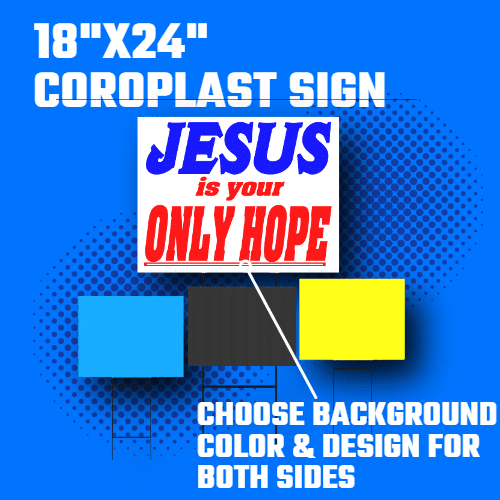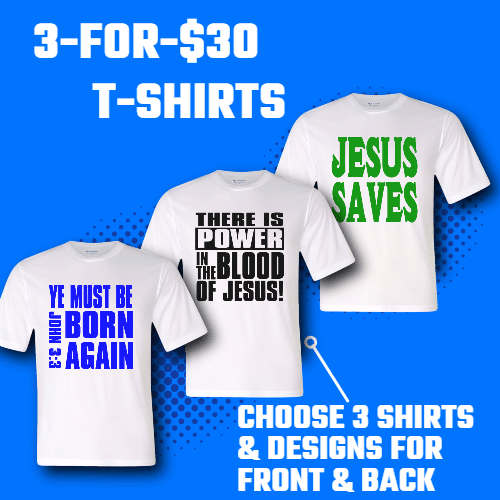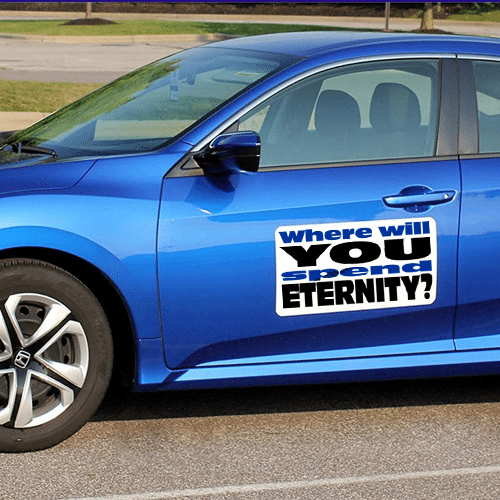Choose the size and color of your hoodie.
There are two locations on the pullover hoodie where you can choose designs, one for the front and one design for the back of your coat. Click on the design fields to open the design gallery and choose your designs. You can toggle between the front and the back of your coat with the icons to the upper right of the coat image. If you want to change a design, click the trash can symbol in the lower left-hand corner of the design to remove it and start again.
Finally, choose the wording you want for each sleeve as well as your pockets from the drop-down menus. If you prefer your sleeves and/or pockets be left blank, skip this step, click “add to cart”, and continue shopping or proceed to checkout.
Hoodie Size Chart
| S | M | L | XL | 2X | |
|---|---|---|---|---|---|
|
Chest Width
|
20"
|
22"
|
24"
|
26"
|
28"
|
|
Sleeve Length from Center Back
|
34"
|
35"
|
36"
|
37"
|
37.5"
|
|
Body Length at Back
|
28"
|
29"
|
30"
|
31"
|
32"
|