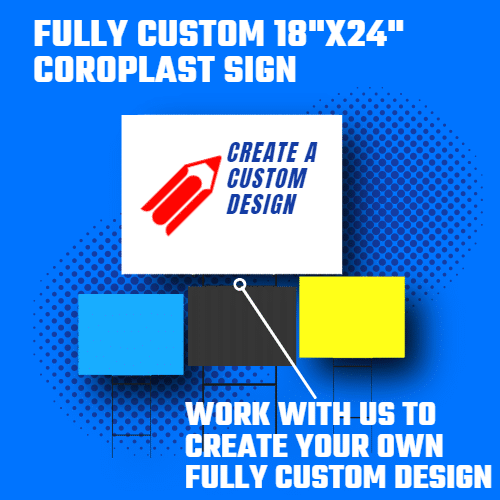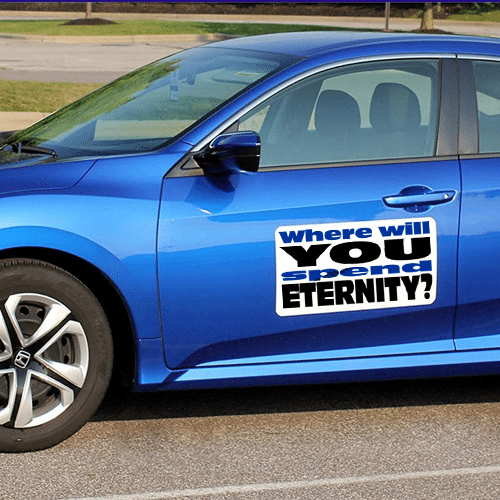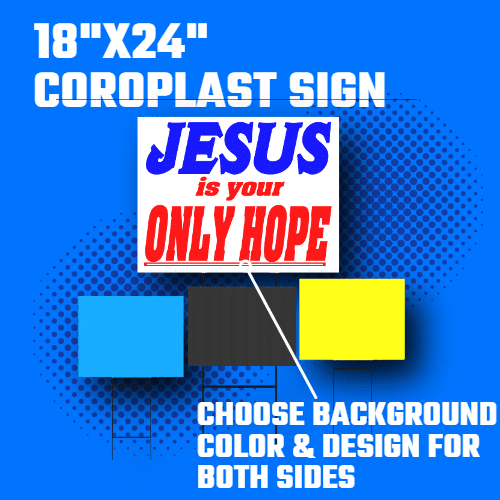Choose the color sign you would like from the drop-down menu. Then click on the sign image above to select one design for each side of your sign. You can toggle between front and back with the icons to the upper right of the sign image. Click on a design to preview it on your sign. If you click on a design and want to change it, just click the trash can symbol in the lower left-hand corner to remover it and start again.
Choose the color sign you would like from the drop-down menu. Then click on the sign image above to select one design for each side of your sign. You can toggle between front and back with the icons to the upper right of the sign image. Click on a design to preview it on your sign. If you click on a design and want to change it, just click the trash can symbol in the lower left-hand corner to remover it and start again.
After making your selections, you can also choose to add on an H-frame to your order by selecting the box below so that your sign can be placed in your yard or other prominent place. Click “add to cart” when you’re finished and and you can continue shopping or proceed to checkout.