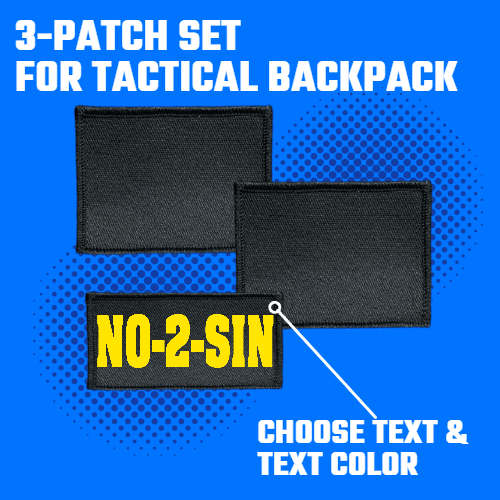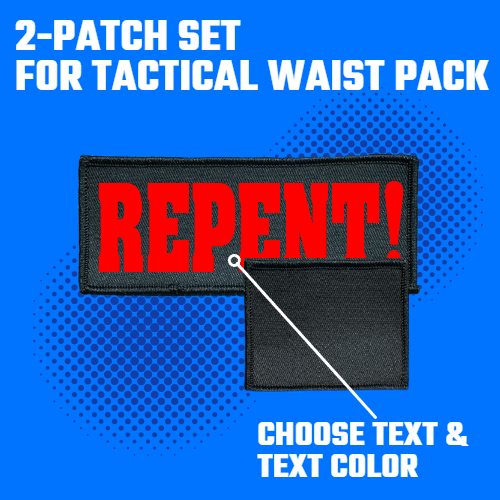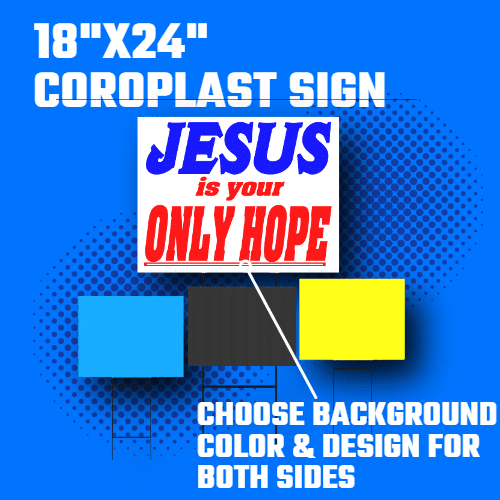Choose the color of patch you would like from the drop-down menu, then select designs by clicking on the design field on the patch.
Or you can leave the design field blank and add your own custom text in the box at the left and use the drop-down menu to select the color for your text.
Once you have made your selections, click “add to cart” and you are ready to continue shopping or proceed to checkout.