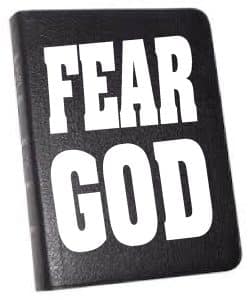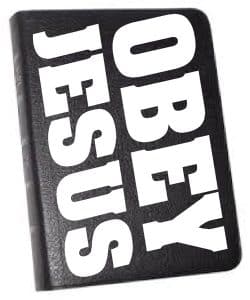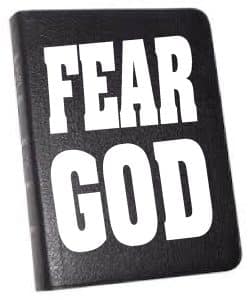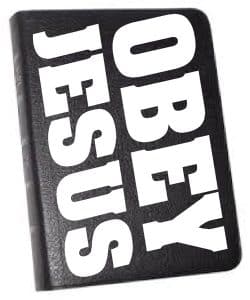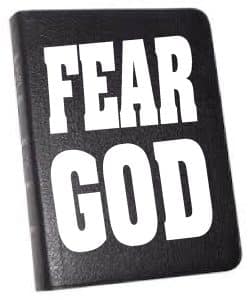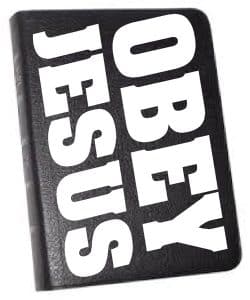Click on the Bible image to choose one design for the front and back of your Bible. You can toggle between the front and back with the icon at the top right. If want to change a design, click the trash can symbol in the lower left-hand corner to remove it and start again.
Or you can leave the design fields blank and enter your own custom wording (4 words maximum) in the text fields on the right as well as select your text color, and whether you prefer vertical or horizontal orientation of your text. Once you've made your selections, click "add to cart" and continue shopping or proceed to checkout.
"Vertical" wording will "Horizontal" wording will
be oriented like this: be oriented like this: