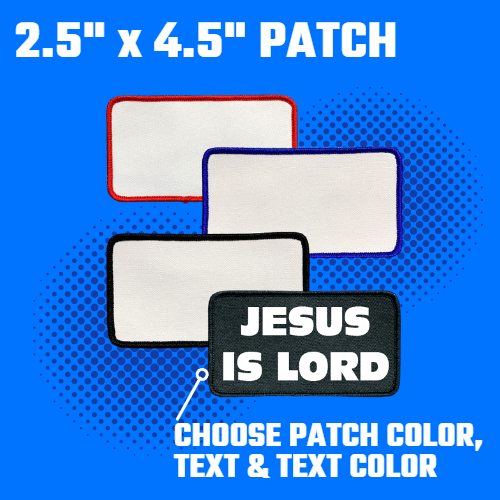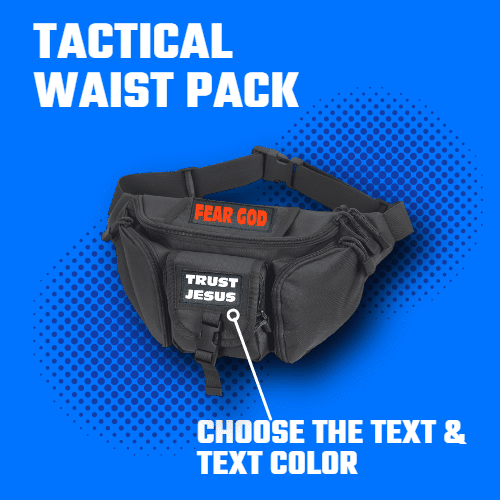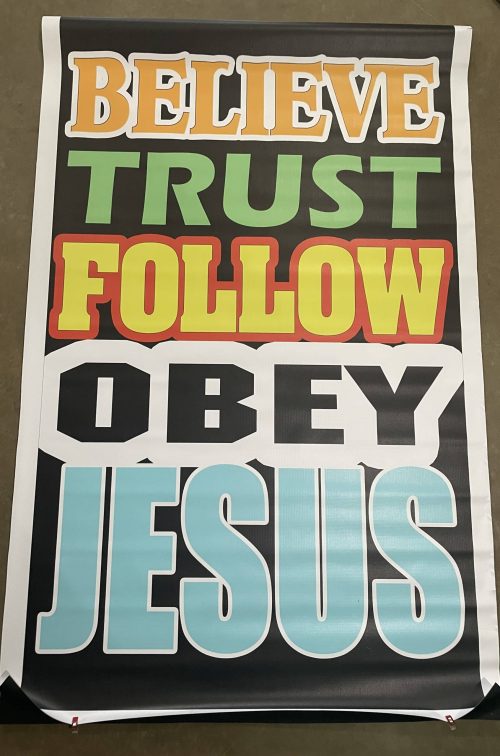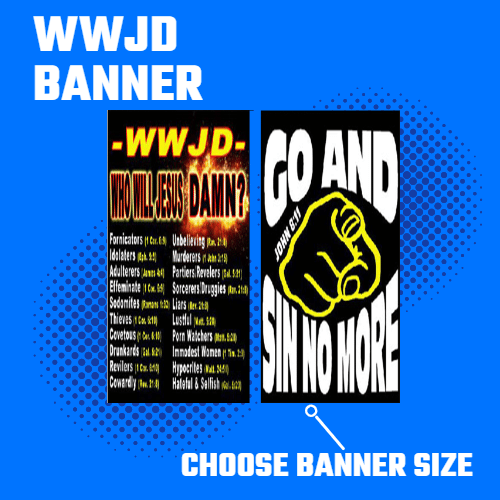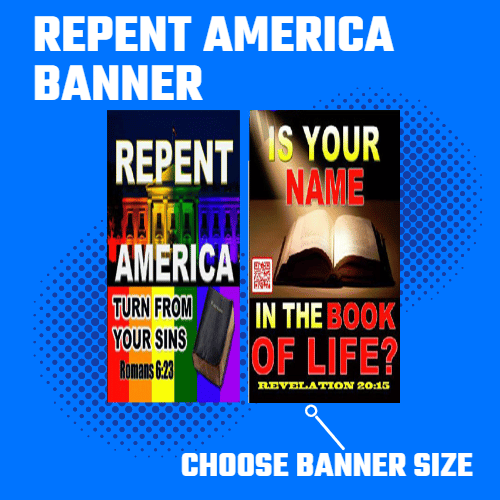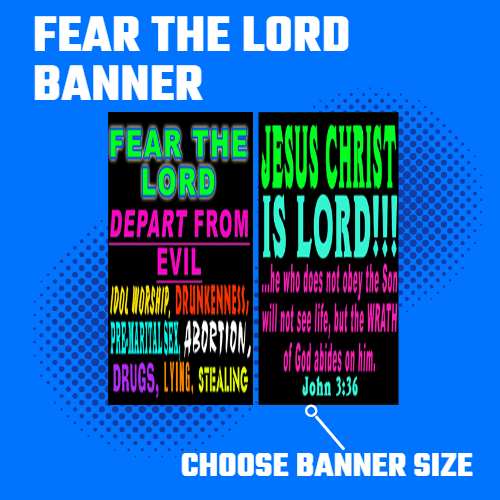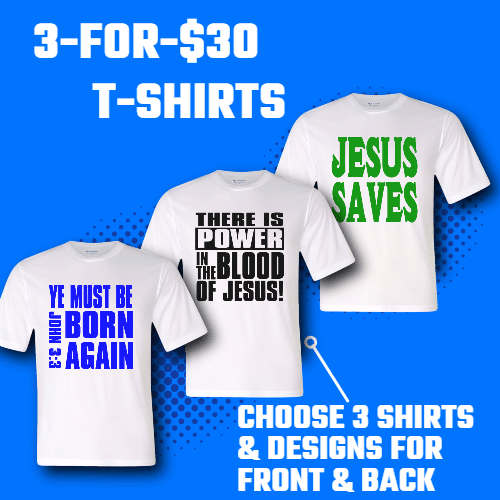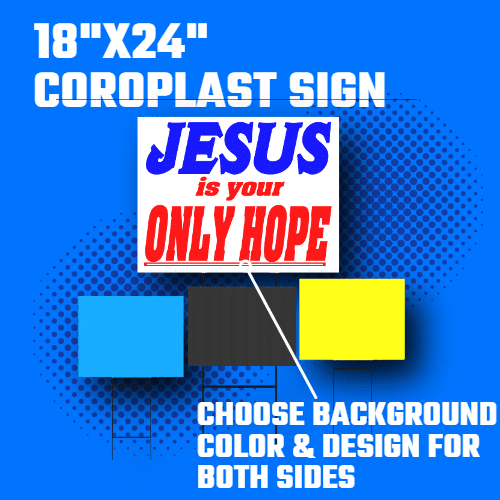-
First, choose the size and color of your hoodie. Next, let's add your designs. There are two locations on the pullover hoodie where you can choose designs, one for the front and one design for the back. Click on the design fields to open the design gallery and choose your designs. You can toggle between the front and the back of your coat with the icons to the upper right of the hoodie image. If you want to change a design, click the trash can symbol in the lower left-hand corner of the design to remove it and start again.
-
First, choose the size and color of your shirt. Next, let's add your designs. There are two locations on the shirt where you can choose designs, one for the front and one for the back. Click on the design fields to open the design gallery and choose your designs. You can toggle between the front and the back of your shirt with the icons to the upper right of the shirt image. If you want to change a design, click the trash can symbol in the lower left-hand corner of the design to remove it and start again.
-
Choose the color of patch you would like from the drop-down menu, then select designs by clicking on the design field on the patch. Or you can leave the design field blank and add your own custom text in the box at the left and use the drop-down menu to select the color for your text. Once you have made your selections, click "add to cart" and you are ready to continue shopping or proceed to checkout.
-
First, choose the size and color of your shirt. Next, let’s add your designs. There are two locations on the t-shirt where you can choose designs, one for the front and one for the back. Click on the design field to open the design gallery and choose your designs. You can toggle between the front and the back of your coat with the icons to the upper right of the shirt image. If you want to change a design, click the trash can symbol in the lower left-hand corner of the design to remove it and start again. Once you have made your selections, click "add to cart" and continue shopping or proceed to checkout.
-
First, choose the size and color of your shirt for youth (Size Chart). Next, let’s add your designs. There are two locations on the youth t-shirt where you can choose designs, one for the front and one for the back. Click on the design field to open the design gallery and choose your designs. You can toggle between the front and the back of your coat with the icons to the upper right of the shirt image. If you want to change a design, click the trash can symbol in the lower left-hand corner of the design to remove it and start again. Once you have made your selections, click "add to cart" and continue shopping or proceed to checkout.
-
Our PreachingGear caps are made of 100% cotton twill. The solid-back style is an unstructured low-profile cap with hook and loop adjustable closure. Select one design for the front of your hat. If you click on a design and want to change it, just click the trash can symbol in the lower left-hand corner to remove it and start again. Or you can leave the design field blank and enter your own custom text in the box to the right, up to four words, and choose the color for the text from the drop-down menu. Once you have made your selections, click "add to cart" and you are ready to continue shopping or proceed to checkout.
-
Your PreachingGear tactical waist pack will come with two black patches to interchange on the top and front of your pack. The patch for the top of the pack is 5"x2". The patch for the front of the pack is 3.5"x2". Use the drop-down menu selections to choose your text and the color of your text. Once you’ve made your selections, click "add to cart" and continue shopping or proceed to checkout.
-
Choose the size and color of your hoodie. There are three locations on the hoodie where you can choose designs, two designs for the front and one design for the back of your coat. Click on the design fields to open the design gallery and choose your designs. You can toggle between the front and the back of your coat with the icons to the upper right of the coat image. If you want to change a design, click the trash can symbol in the lower left-hand corner of the design to remove it and start again. Finally, choose the wording you want for each sleeve from the drop-down menus. If you prefer your sleeves to be left blank, select "LEAVE BLANK - NO WORDING". Then click "add to cart" and continue shopping or proceed to checkout.
Hoodie Size Chart
S M L XL 2X Chest Width20"22"24"26"28"Sleeve Length from Center Back34"35"36"37"37.5"Body Length at Back28"29"30"31"32"