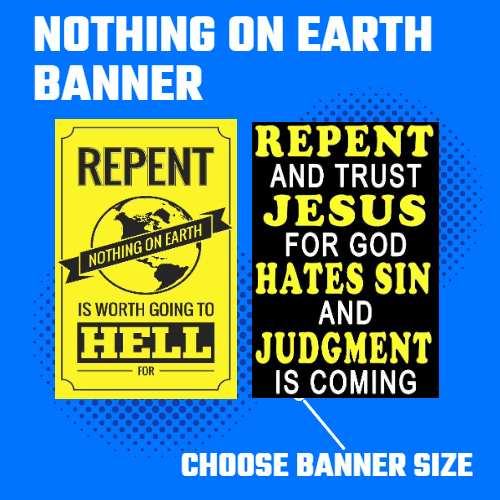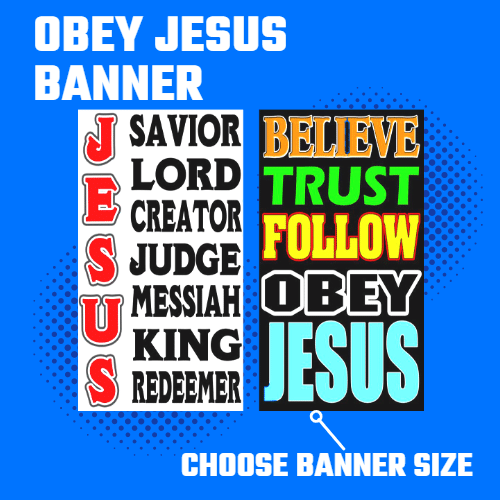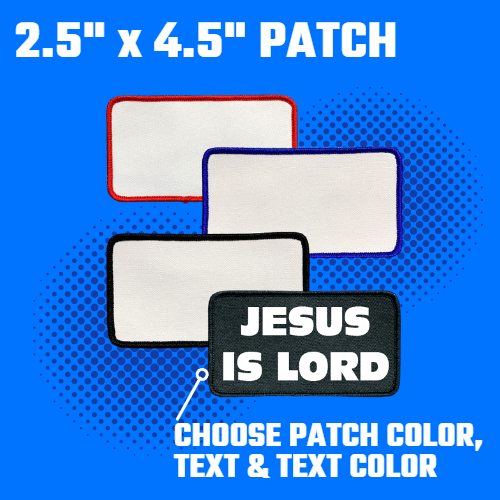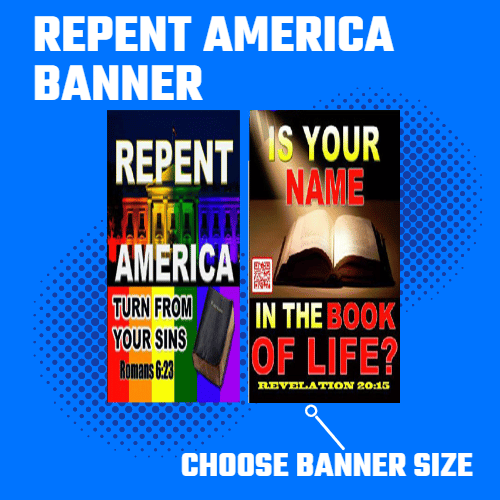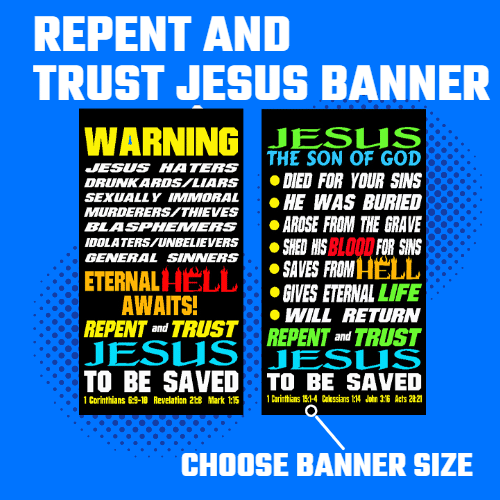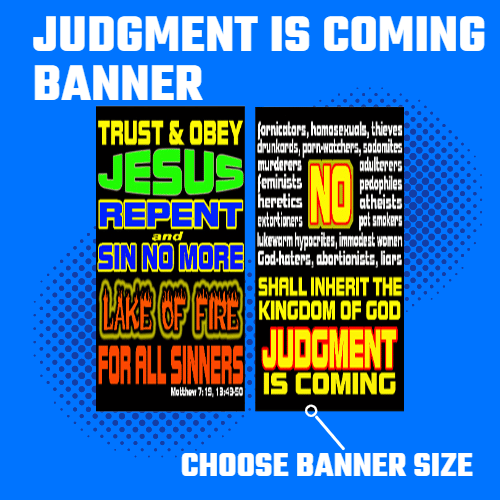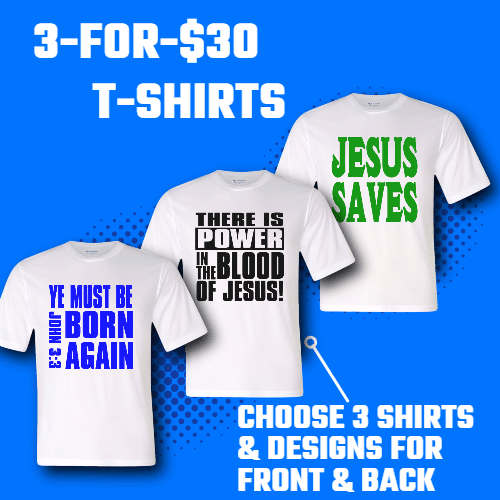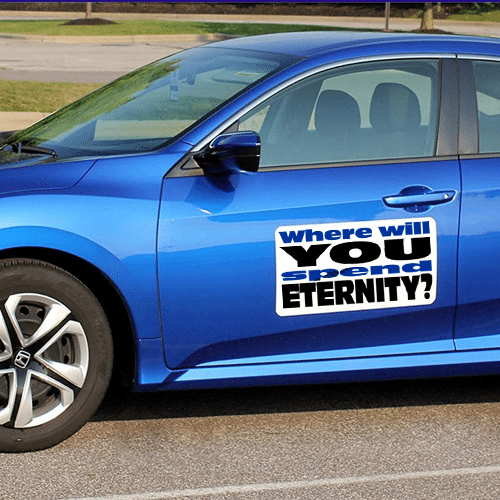-
The Preaching Gear sew-on patches are created using our high-quality and very durable garment vinyl. This No Porn circular patch is 3.5" tall by 3.5" wide, the perfect size for a ball cap. They're also great to add to preaching bags, vests, or anywhere else you can think to put them! They can be stitched on to your desired location or will adhere with the use of fabric glue. Detailed instructions for application are included with purchase.
-
The Preaching Gear sew-on patches are created using our high-quality and very durable garment vinyl. This No Sin circular patch is 3.5" tall by 3.5" wide, the perfect size for a ball cap. They're also great to add to preaching bags, vests, or anywhere else you can think to put them! They can be stitched on to your desired location or will adhere with the use of fabric glue. Detailed instructions for application are included with purchase.
-
First, choose the size and color of your hoodie. Next, let's add your designs. There are two locations on the pullover hoodie where you can choose designs, one for the front and one design for the back. Click on the design fields to open the design gallery and choose your designs. You can toggle between the front and the back of your coat with the icons to the upper right of the hoodie image. If you want to change a design, click the trash can symbol in the lower left-hand corner of the design to remove it and start again.
-
First, choose the size and color of your shirt. Next, let's add your designs. There are two locations on the shirt where you can choose designs, one for the front and one for the back. Click on the design fields to open the design gallery and choose your designs. You can toggle between the front and the back of your shirt with the icons to the upper right of the shirt image. If you want to change a design, click the trash can symbol in the lower left-hand corner of the design to remove it and start again.
-
Choose the color of patch you would like from the drop-down menu, then select designs by clicking on the design field on the patch. Or you can leave the design field blank and add your own custom text in the box at the left and use the drop-down menu to select the color for your text. Once you have made your selections, click "add to cart" and you are ready to continue shopping or proceed to checkout.